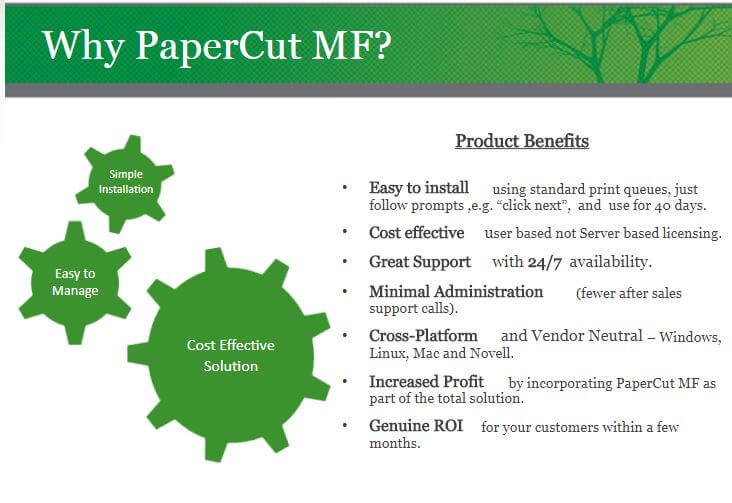Have you ever found yourself looking at a massive pile of printed documents at the end of the day with no idea who printed them? Do you ever feel your team is wasting resources printing, but not sure how to address it or what the best solution should be?
If you’re facing these problems, you aren’t alone.
Most business owners don’t spend a lot of time thinking about the costs associated with the printers at work. However, you may be wasting a lot of unnecessary resources.
The average employee prints about 10,000 sheets of paper per year, adding up to over $800… per person. Nor does that take into consideration hidden expenses like wasted employee time running back and forth to the printer.
Now, obviously, those expenses are going to vary, possibly significantly depending on what line of business you’re in, but the fact remains: your company can waste significant, valuable resources through printing.
Fortunately, there’s an answer to the problem: the PaperCut MF software solution.
What is PaperCut MF?
PaperCut MF is a print management system designed to monitor and control resources by allowing administrators to create parameters for printer use, both at the device as well as user level.
This affordable software solution is designed with flexibility and scalability in mind. It can be utilized in smaller organizations with fewer than 50 users and only a few printers, as well as large institutions or universities with over 100,000 users.
Even if you’re starting small, administrators can easily adjust parameters to implement changes as your organization grows.
We wanted to share with you five specific ways that this robust software solution can impact your organization… and your bottom line.
- Printing parameters put limits on users
This is the most obvious benefit.
Administrators can set up parameters to enforce printing policies and encourage sensible printing behavior to save resources. Users can be alerted, for example, to use double-sided printing. Per user or even per department print limits can also be set up to prevent excessive printing (like preventing the company intern from printing a 2,000 word manual, for example).
- Transfers accountability to users or departments
This quickly eliminates the problem where users are anonymously wasting resources by printing massive documents. Individual printing activity is tracked from a central dashboard that allows the administrator to monitor printing output for any excessive printing and address the issue on an individual basis. It also means individual departments can be held responsible for any costs associated with spending.
Activity monitoring and expense tracking can be done by work area, by project, or by department.
- Improves efficiency for users
For offices that do a lot of printing, the time w asted waiting on documents to print or trying to figure out which printer you should even print to can really add up.
Fortunately, PaperCut MF can save your users time by improving the efficiency with which their documents are printed.
For example, administrators can easily create rules that steer printing to designated printers for load balancing or implement Find-Me printing.
With load balancing, users send their print jobs to virtual queues and then the software picks a printer based on workload or error conditions before letting the user know where the job was printed.
Find-Me printing is a service that allows users to print to a virtual queue and then release their print job at a print release station. In this situation, PaperCut then picks the best printer for the user based upon proximity to the user.
- Mobile printing made simple
Who would have guessed, 20 years ago, that we would all be walking around with powerful computers in our back pockets?
But that’s the world we live in today.
Most of us are attached to our cell phone all day long. So naturally, it’s important for your team to be able to print easily from their mobile devices.
That’s why one of the core features of PaperCut is Mobility Print, which gives your staff (and visitors) the ability to discover and print to any printers without assistance from your IT department.
- Increased security
Naturally, you’re going to need to print confidential documents for your business. Fortunately, with Find-Me printing, mentioned above, you can print sensitive data without worrying about the wrong person picking up those documents.
Using this feature, users print to the queue but don’t release the document for printing until they are by the printer. You can easily add additional security with user authentication through a touch screen or card reader.
Final Thoughts
We understand that the idea of implementing a robust software solution like PaperCut can be overwhelming, so overwhelming that you might decide it’s not worth it.
But don’t let a fear of implementation get in the way of streamlining your printer management.
The dedicated, highly-trained team at WCC Business Solutions is here and ready to help make the process as seamless as possible. With over 100 years of combined experience among our service team, you can feel confident that you’ve found the right team for the job.
If you think that PaperCut might be the right solution for you, then I would encourage you to give us a call.